#3. Basic Tutorial_heavyM
15) Arrange 6 three-way types
16) Press Shift + P to put players in the same group.
17) Press + in the media part and bring up the desired video image.
18) After loading the image, press the circular button on the
top right to jump the image/video to the player.
19) After that, press the clip button in the layer section to set
the image to come out only from the shapes.
20) Press output at the top left to decide where to project the video.





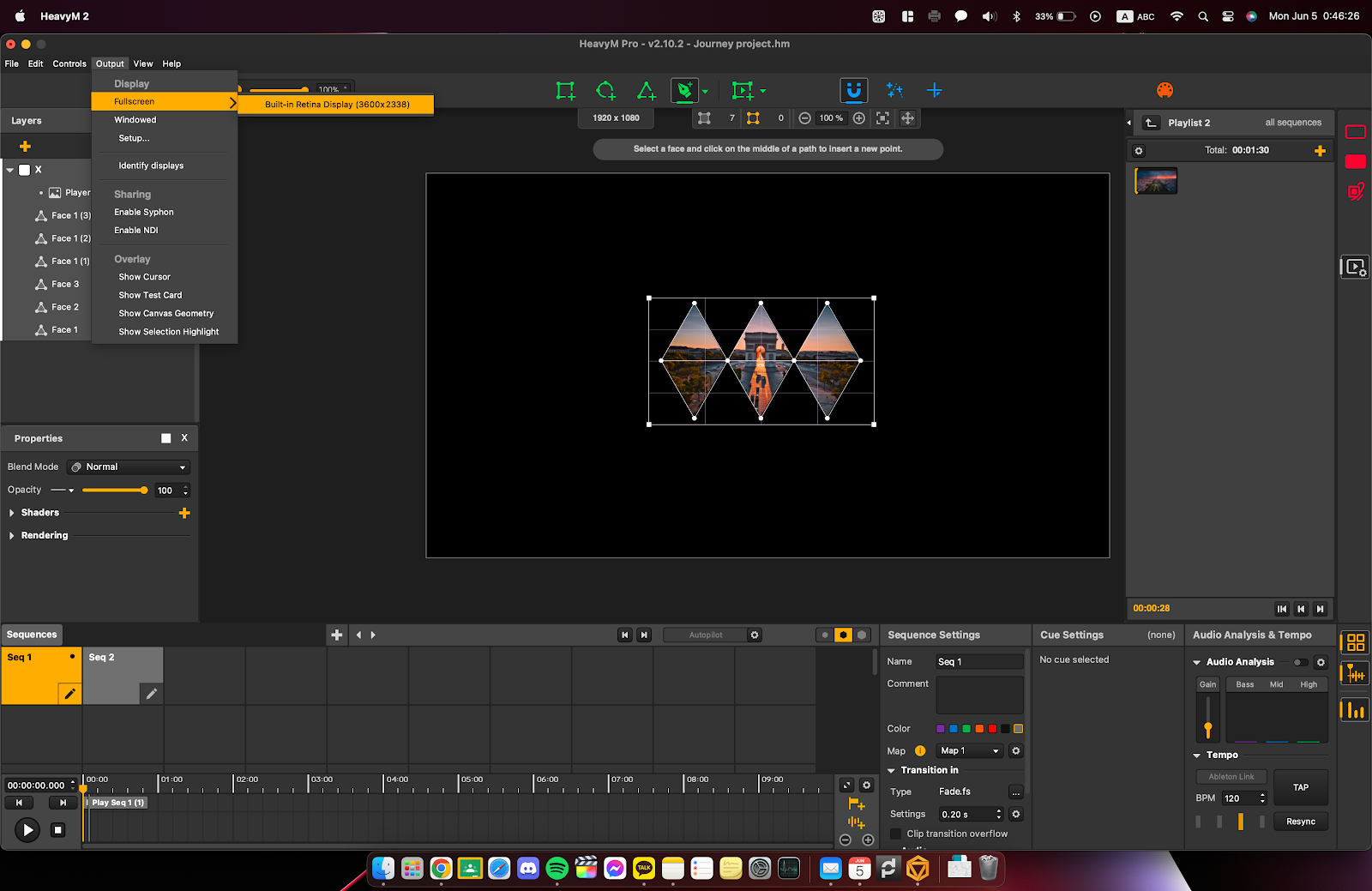
댓글
댓글 쓰기